I promised to share my go-to method with you this week and here it is, my secret weapon. . .
There are, I'm sure, lots of great websites / apps that you can use to organize your recipes and plan your meals. . . but I haven't tried them because I found this one and it was a total game changer. Pepperplate is easy to use, with some really clever features, and can be used as an app on various devices or in your browser on any computer. I do have the app as well but I'm going to talk about the web service since I actually prefer it (some features aren't as intuitive to me on the app). Before I go on, please know that Pepperplate is *free* (what's more frugal than that?) and that I am not being paid to write this love letter to the company. I just love it so much, I wanted to share it with you :)
Pepperplate is one, easy place to store recipes you love (or think you'd like to try). But how do you get the recipes into it?
There are 2 ways:
1. Manual input: type the recipes into the program and save them. You can upload your own photos and include any special notes you'd like (like "serve this with rice" or "Joe likes half the spice"). While this totally works. . . it's also a bit of a pain in the butt. I've done it a few times (mostly recipes from cookbooks that don't belong to me) but I can't imagine inputting my whole collection.
2. Download the Pepperplate Button for your browser: Genius! Just like your Pinterest button, this allows you to add recipes to your Pepperplate collection with just one click. Lots of recipes from food sites and blogs can be uploaded with one click. Some aren't formatted the way Pepperplate likes them so it will instead open an importer in a pop-up, then you can copy and paste the recipe into the importer and save it. I read a lot of cooking blogs and have probably used this feature over a hundred times. It's awesome!
Once your recipes are in the program, you can go to the website (or to your app) and see them all:
As you can see, you can view them organized by date, alphabetically, or filtered by type of recipe.
You can even search for recipes by name or, best ever, by ingredient. You know how the backs of good cookbooks include an index that lets you look up all the recipes that include a main ingredient? It's like that, only better, because it's all your recipes at once. . . and you can search by any ingredient not just the biggies. For example, I have half a tub of sour cream in my fridge that needs to be used up so, what can I do with it?
Bam! I can just scroll through these options, click on them to bring up the recipe if I need more info, and then add one (or two) to my planner (either by clicking the button to do that right in the recipe or by going to the planner and beginning to type the name of the recipe - a drop down menu will appear and I just click the one I meant).
Here's what the planner looks like:
I went back in time a bit to pick a week that was, um, interesting. This was right in the middle of our CSA harvest time so, in addition to cooking some pretty cool veggies, I was also coming up with ways to hang on to some of the bounty into the winter (pestos in my freezer, salsa on the shelf, pickles in the beer fridge - so excited!). Anything in black is things I've typed in: notes to myself, recipes not in Pepperplate, instructions for advanced prep, etc. You can see that the recipes that I have on my Pepperplate are in blue - they're hyperlinks so I just click them and it brings up the recipe. My favourite thing about this page on the web version, as opposed to the app, is that I can move things around really easily - just drag and drop! So if we're invited to dinner unexpectedly, I can just slide everything along a day :)
As you can see on the planner, I started that week with a delicious chili from Vegan Yack Attack (great blog, btw). Here's what the recipe page looks like when you pull it up:
I can clearly see where the recipe came from (and if I click "View Original Recipe" at the right, it opens in a new tab), how long it will take, etc. Whatever info was available with the recipe has been imported, including the photo :) The little blue pen symbols allow me to edit things and I can add my own notes as well. There are two crazy useful features on this page (besides the recipe itself) that I love and they're both at the right. I can scale the recipe with the click of a button - double? half? No math! And I can add the ingredients to a shopping list with the click of a button as well.

When I click "Add to Shopping List", this is the pop-up. I can deselect those items that I do not need to purchase (if any) and add the rest to a grocery list. I can do this for one recipe, or my whole weekly plan.
And Pepperplate sorts my list by aisle! I could use the app on a smartphone (if I had one) to take this straight to the grocery store. Instead, I use this to sort the items, then write the list (I know, I know). I can also add other items by typing them into the box at the left and the program will sort them too (sometimes it needs a little help though).
So that's my method! Finding Pepperplate has made meal planning a lot easier. Since it's web-based, my husband can access it on his computer while I'm working so he can get started on things before I get home. And being able to find recipes by ingredient has made a huge difference for us - no more throwing out half a bunch of cilantro (at least, not as often). If you're interested in giving Pepperplate a shot, you can find it at pepperplate.com. If not, no worries - find what works for you. The only way to stick with meal planning is finding the way that is easiest for you. We will not keep doing things we hate or that are unsustainable in the long run. Meal planning may never be fun, but I find Pepperplate makes it quick and easy for me to do.
Until next week, happy shopping!





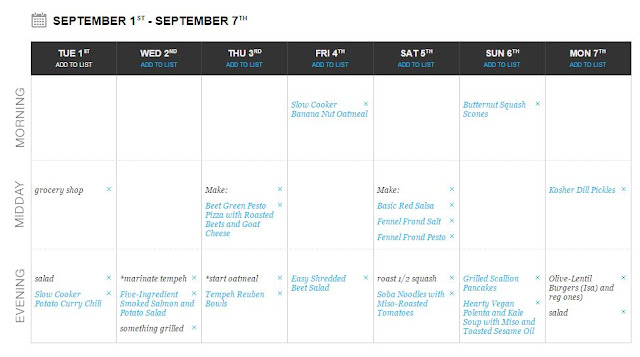


No comments:
Post a Comment
Note: only a member of this blog may post a comment.